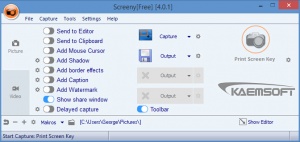Screeny
4.4.5
Size: 24.75 MB
Downloads: 3457
Platform: Windows (All Versions)
Screeny’s purpose is to capture whatever is displayed on your screen. It can do that in two ways: by taking a screenshot or by shooting a video. Choose to take a screenshot and Screeny will capture a rectangle region on the screen, the whole screen, a certain window, and more. Choose to shoot a video and Screeny will capture the whole screen, a region on the screen, or a certain window.
Let’s focus solely Screeny’s ability to take screenshots, shall we? There are several ways to trigger this function: from Screeny’s interface, from the floating toolbar at the top of the screen, from Screeny’s tray icon, or by using a hotkey (the default is Print Screen). Once you’ve taken a screenshot, Screeny will ask you what you want to do with it. Several options are available: save it locally as a JPG, BMP, PNG, GIF, TIF or PDF; print it; send it via email; open it with Screeny’s built-in editor; send it to Word, Excel, Powerpoint or some other application.
And now, let’s focus on Screeny’s ability to show videos, shall we? The application can record the whole screen, a certain window, or a certain region on your screen. The video recording can include audio and mouse movements. Once you’re done with the recording, you can save it as AVI only. Saving it as WMV, FLV or SWF is reserved for the paid Screeny Professional.
You see, there are two Screeny versions: Screeny, which is free for private use, and Screeny Professional, which costs money but has some extra features to offer. These extra features are: record video as WMV, FLV or SWF; select file directories in the built-in Editor; save projects in Editor; can be used for commercial purposes.
I am genuinely impressed by Screeny. Although this screen capture tool is free (for personal use), it comes packed with a lot of useful features. It truly is a powerful tool and a great choice for anyone who needs to capture screenshots on a regular basis.
Pros
The system requirements for running Screeny are quite low. A Welcome wizard will show up when you first run Screeny and ask you go through a few settings. Screeny can take screenshots and capture videos. There’s a built-in Editor that you can use to edit your screenshots. After taking a screenshot, Screeny asks you what you want to do with it; there are lots of options to choose from. Screeny is free for personal use.
Cons
Although I specifically chose English as the default language, lots of elements on Screeny’s interface were displayed in German.
Screeny
4.4.5
Download
Screeny Awards

Screeny Editor’s Review Rating
Screeny has been reviewed by George Norman on 04 Jan 2017. Based on the user interface, features and complexity, Findmysoft has rated Screeny 5 out of 5 stars, naming it Essential